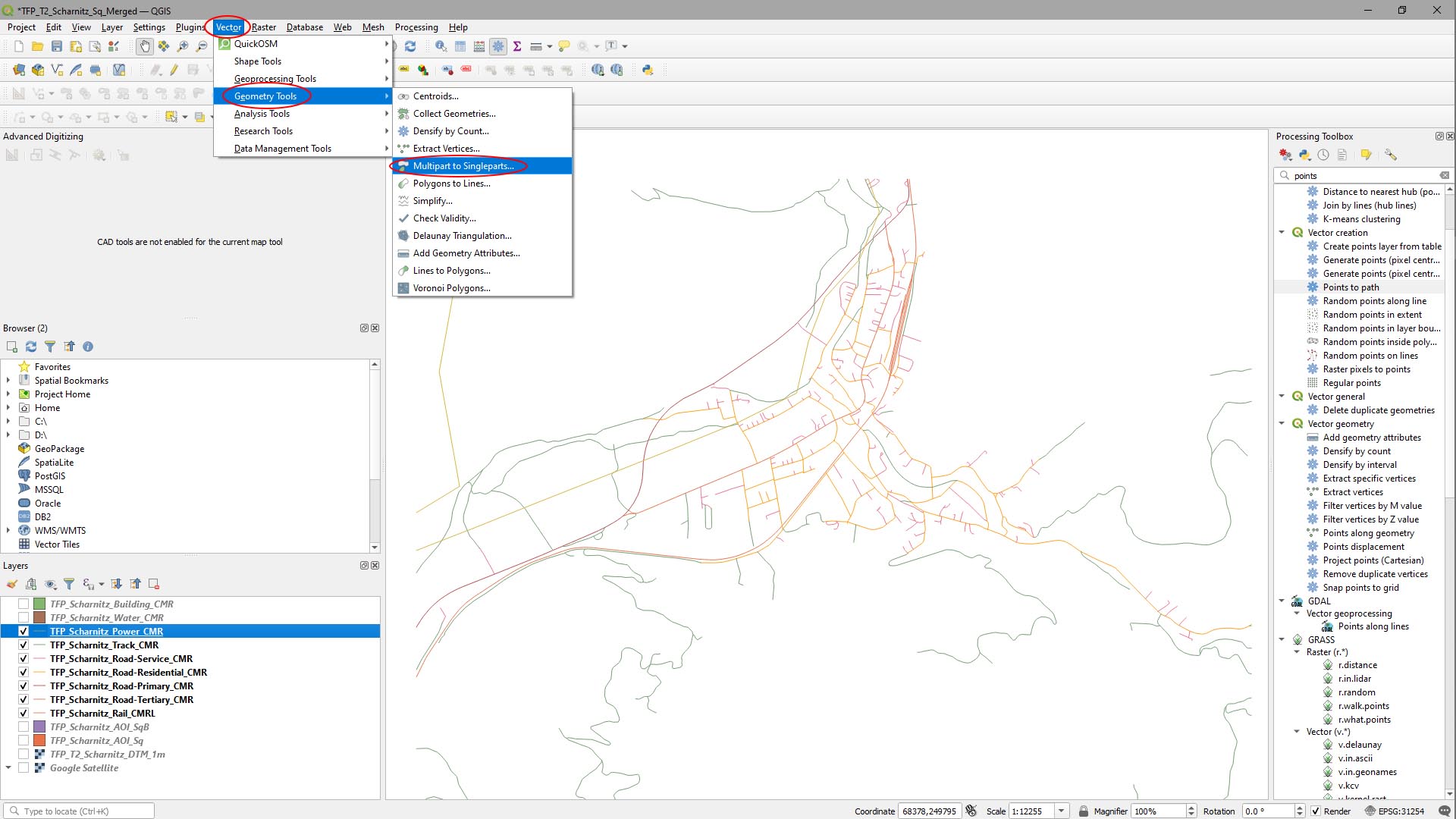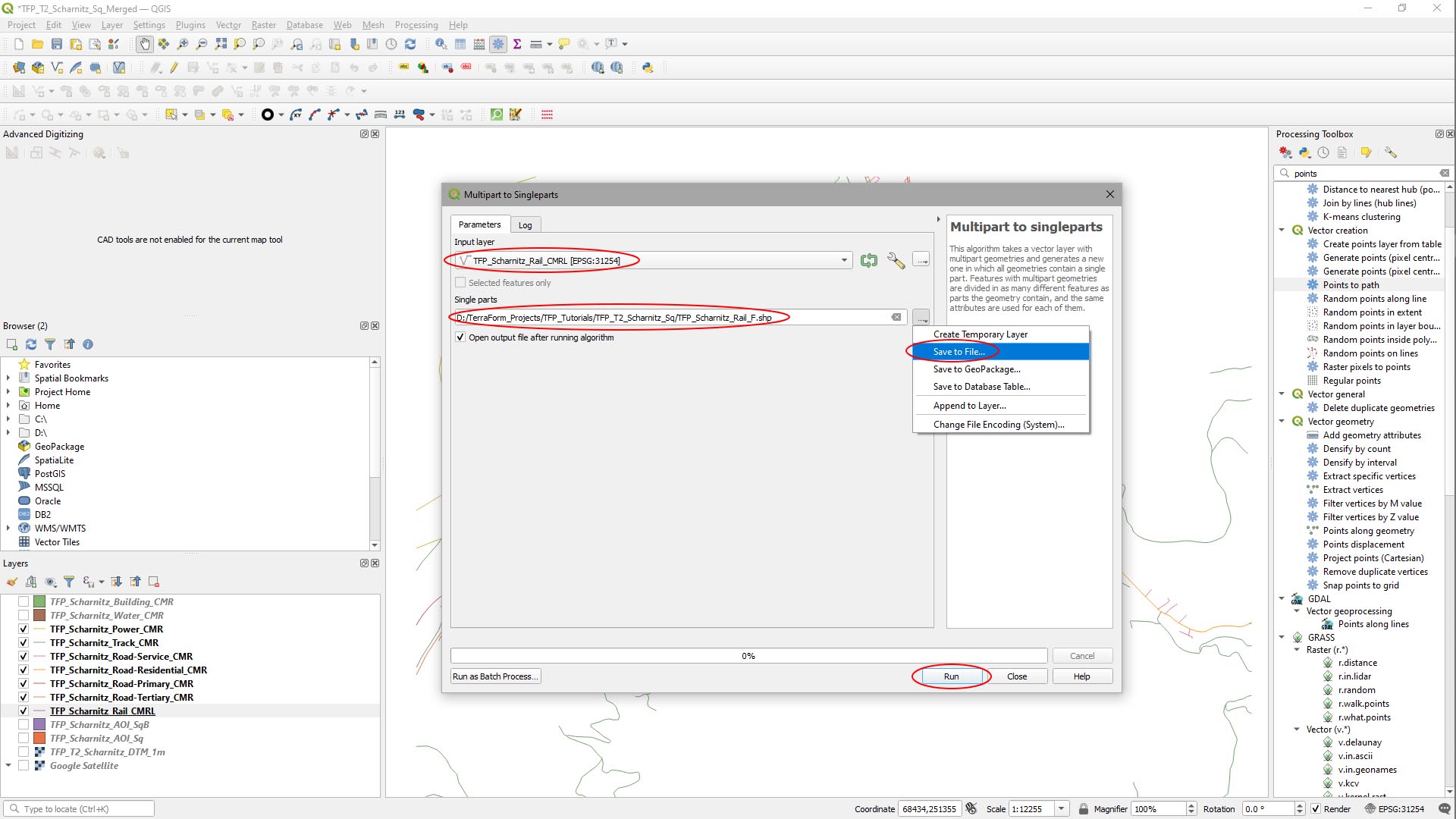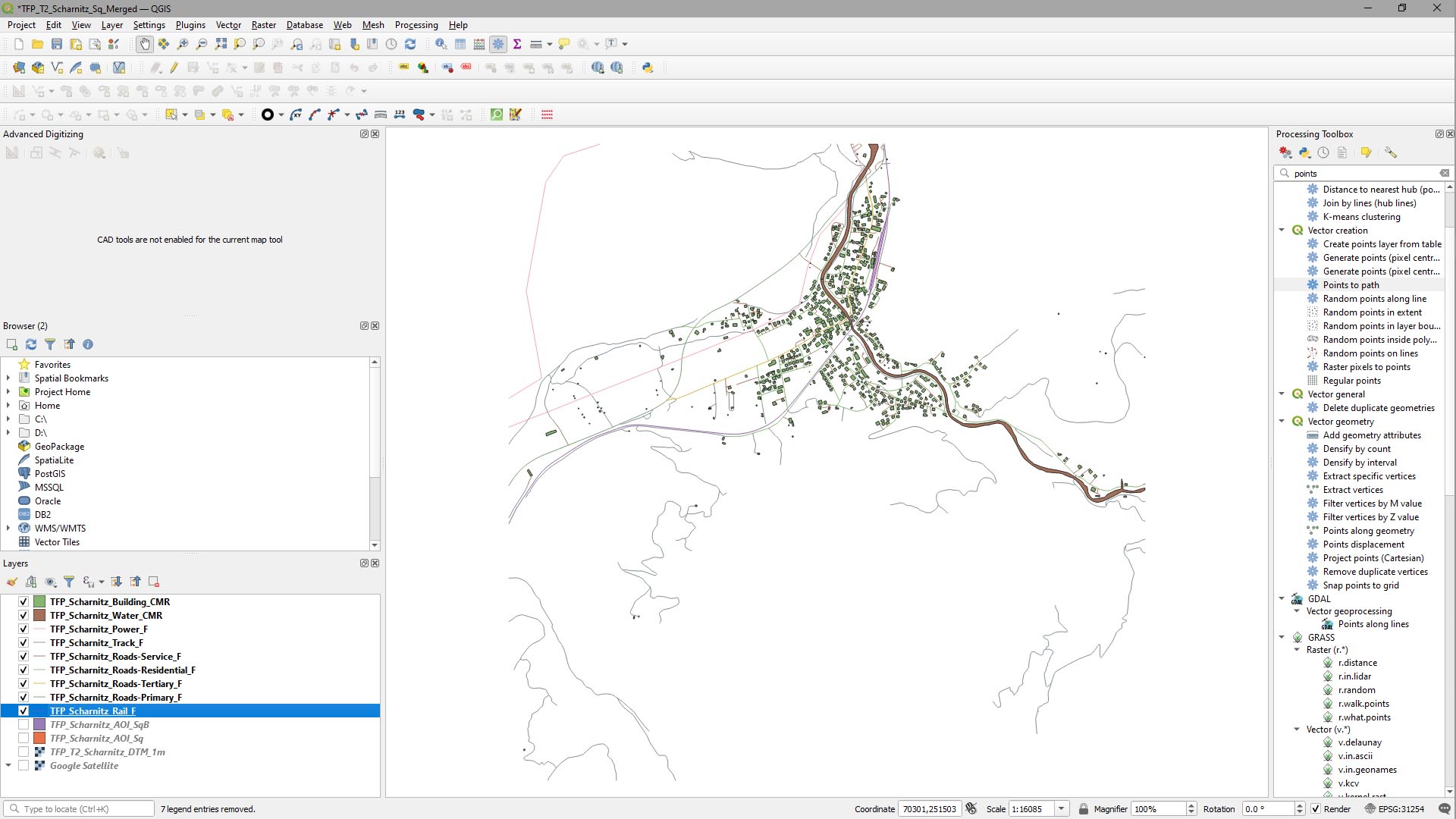How Can We Help?
-
User Guide
-
- Articles coming soon
-
Tutorials
-
Source Data
-
- Articles coming soon
-
- Articles coming soon
-
FAQs
-
- Q. How many computers can I activate TerraForm on?
- Q. Can I use TerraForm on my work and my home computers?
- Q. How many times can I activate TerraForm?
- Q. Can my colleague activate TerraForm on their computer?
- Q. Where do I find my Activation Key(s)?
- Q. What is the Activated By field for?
- Q. Will TerraForm deactivate when my subscription is cancelled?
-
- Q. Can I get a free trial of TerraForm?
- Q. Will I be able to use my TerraForm projects after my subscription has ended?
- Q. Do I need a subscription to be able to open a project that has been built using TerraForm?
- Q. Do I need a subscription to be able to use a packaged project built with TerraForm?
- Q. How can I get an invoice for my TerraForm subscription payments?
- Q. Can I change the payment method for my subscription?
- Q. Will the renewal price of my subscription increase?
- Q. Can I update TerraForm during my subscription?
- Q. Can I use TerraForm after my subscription has ended?
-
- Articles coming soon
-
- Articles coming soon
-
Make Single-Part Linestrings
Created:
Updated:
Print As mentioned previously, UE4 uses a single continuous line (Single-Part Linestring) to create each individual landscape spline. It doesn’t understand multi-part linestrings (where a vector line doesn’t have to be continuous), so TerraForm doesn’t import them.
The last thing we need to do is make sure all the vectors are single-part linestrings.
Step 1
- On the main menu, select Vector > Geometry Tools > Multipart to Singleparts…
In the Multipart to Singleparts window:
- Set Input Layer to the rail vector layer.
- Click the … button to the right of the Single Parts field and select Save to File…, then navigate to your source data folder and give the file a name.
Step 2
- Repeat Step 1 for the other vector lines you’re going to use to create landscape splines.
- Remove layers you’ve converted from the layers panel.
ARTICLE CONTENT